Okay, I've bought the item I want! Now how do I use it?
Once you've bought your item, you need to configure it for it to work. To do so, just navigate to your inventory page ('Quick Links ' menu, then 'VBshop' to get to the shop page, then click 'inventory' on the left hand side.) and all the items you own will be listed. Click 'configure' next to the item you'd like to set up!
There will be a few different options available here, depending on what the item is. For thread decor or sticky threads, you'll need to input the thread id. To find this, just go to the thread you'd like to apply the item to and look at the url - the thread id is the group of numbers at the end. For example, this threads' url is https://role-player.net/forum/showthread.php?t=
92539, so the thread id is
92539.
Some decor items require you to choose colours - all shop items use
hex colour codes to work!
This website has a huge collection of colours, and the hex codes that go with them, or you can use google to find your own.
Some decor items will also give you the option to add glow, shadow or italic effects. Just click the checkbox next to the effects you'd like, as well as the colour you'd like them to be.
Once you've finished, just click 'save' and the item will be activated. Please remember that
once you have configured an item, you cannot reconfigure it so make sure you've used the settings you want before you save! If you're unsure how you'd like to set something up, that's what the tester items are for! They will allow you to reconfigure them as many times as you like, and wear off after 24 hours.
PLEASE ALSO NOTE items can ONLY by applied to threads you created! If you'd like to use an item on someone else's thread you need to send it as a gift to that person!


































Bookmarks